review/openbao #1
Loading…
Reference in a new issue
No description provided.
Delete branch "Michal.Wrobel/edp-doc:review/openbao"
Deleting a branch is permanent. Although the deleted branch may continue to exist for a short time before it actually gets removed, it CANNOT be undone in most cases. Continue?
Hi Michal! I read your Openbao documenttaion and gave some feedback.
How do you think we or you can add the tutorials?
@ -30,1 +43,3 @@*Hint: To be able to use OpenBao it has to be unsealed first. This happens automatically. While unsealing an initial token is being created. To access this token just run the **./getpassword.sh** script.*How does gaining access to OpenBao secrets work?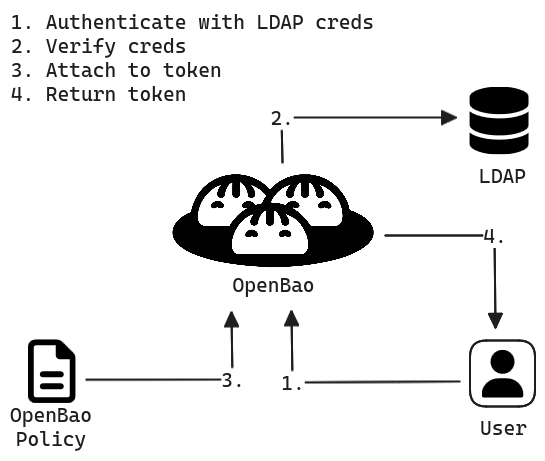I guess authenticating with LDAP is just one possibility. Perhaps you could show/mention other ones.
@ -31,0 +46,4 @@- **Authentication:** Before a human or machine can gain any access, an administrator must configure OpenBao with an auth method. When a client tries to log in to OpenBao, the system checks client’s data against an internal or external (see *Validation* below) system. Once authenticated, Vault generates an **access token** for the client. This token is then used for every action performed in OpenBao.There is 'Vault' in the sentence. I guess it should read 'OpenBao' ?
@ -31,0 +51,4 @@<b style="color:orange">Note: the administrator can provide you with an already generated access token</b>- **Validation:** If trusted third-party credential repositories (e.g., GitHub, LDAP, AppRole) are specified, OpenBao forwards authentication to them.- **Authorization:** Vault applies policies based on the authentication method and rules set by the admin to the token that was generated during authentication. Policies provide a declarative way to grant or forbid access to certain **paths** and **operations** in OpenBao.'Vaukt' once again. And some further cases here in the doc ...
@ -79,1 +184,3 @@---## 🔨 How to use it?I like the idea of 'Short tutorials'!
View command line instructions
Checkout
From your project repository, check out a new branch and test the changes.Merge
Merge the changes and update on Forgejo.